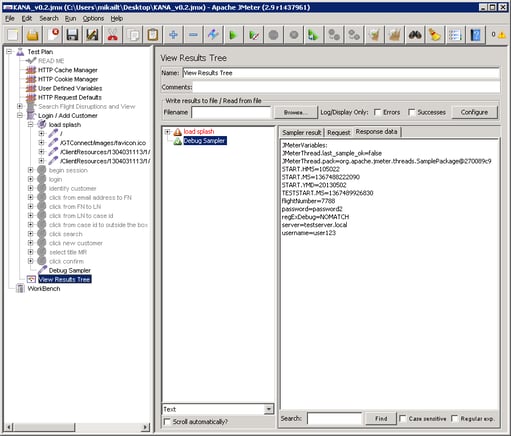JMeter comes with a very useful Debug Sampler which can be used to troubleshoot your script variables. The sampler spits out all variable names and values including arrays; from a regular expression extractor for example.
You can add the Debug Sampler by right clicking the thread group, Add, Sampler, Debug Sampler.
Make sure you also have the Results Tree listener so you can actually view the debug sampler.
Below is an example of the output of the debug sampler.
If you have a lot of variables in your script, it would definitely be useful to include the debug sampler and check it out once in a while to make sure you see what you expect to see.
Don’t forget to disable the debug sampler when you actually start testing!
If you would like to learn more about our Capacity and Performance management - download our ebook here.